IP2Proxy C Library
This C module supports all IP2Proxy™ BIN database products for querying proxy IP addresses and retrieving information such as proxy type, country, region, city, ISP name, domain name, usage type, ASN, last seen in days, and threats. The detected proxy types include virtual private networks (VPN), open proxies, web proxies, Tor exits, data center & web hosting ranges (DCH), search engine robots (SES), residential proxies (RES), consumer privacy networks (CPN), and enterprise private networks (EPN). This C module has been optimized for speed and memory utilization.
Unix/Linux
- Decompress the archive.
- Navigate to working directory.
cd ip2proxy-c-master -
Run the following commands:
autoreconf -i -v --force ./configure make make install - To test it, go to test folder.
cd test - And run the sample application
test-IP2Proxy
Windows
- Decompress the archive.
- Open command prompt and navigate to Microsoft Visual Studio Visual C directory and execute vcvarsall.bat or vcvars32.bat. (Alternatively, open Visual Studio Command Prompt located in the start menu under Microsoft Visual Studio\Visual Studio Tools)
- Navigate to working directory.
cd ip2proxy-c-master -
Run the following commands:
nmake Makefile.win - To test it, go to test folder.
cd test - And run the sample application
test-IP2Proxy
MacOS
- Decompress the archive.
- Navigate to working directory.
cd ip2proxy-c-master -
Run the following commands:
autoreconf -i -v --force export CFLAGS=-I/usr/include/malloc ./configure make make install - To test it, go to test folder.
cd test - And run the sample application
test-IP2Proxy
#include "IP2Proxy.h"
IP2Proxy *IP2ProxyObj = IP2Proxy_open("../data/SAMPLE.BIN");
IP2ProxyRecord *record = IP2Proxy_get_all(IP2ProxyObj, "161.11.12.13");
printf("%s\n%s\n%s\n%s\n%s\n%s\n%s\n%s\n%s\n%s\n%s\n%s\n%s\n%s\n",
record->country_short,
record->country_long,
record->region,
record->city,
record->isp,
record->is_proxy;
record->proxy_type,
record->domain,
record->usage_type,
record->asn,
record->as_,
record->last_seen,
record->threat,
record->provider);
IP2Proxy_free_record(record);
IP2Proxy_close(IP2ProxyObj);Query an IP address and display the result.
ip2proxy -d [IP2PROXY BIN DATA PATH] --ip [IP ADDRESS]Query all IP addresses from an input file and display the result.
ip2proxy -d [IP2PROXY BIN DATA PATH] -i [INPUT FILE PATH]Query all IP addresses from an input file and display the result in XML format.
ip2proxy -d [IP2PROXY BIN DATA PATH] -i [INPUT FILE PATH] --format XML| Sample Packages - BIN File | IPv4 + IPv6 |
|---|---|
| IP2Proxy PX1 | Download (20.69 MB) |
| IP2Proxy PX2 | Download (23.17 MB) |
| IP2Proxy PX3 | Download (27.55 MB) |
| IP2Proxy PX4 | Download (32.29 MB) |
| IP2Proxy PX5 | Download (33.72 MB) |
| IP2Proxy PX6 | Download (34.01 MB) |
| IP2Proxy PX7 | Download (36.69 MB) |
| IP2Proxy PX8 | Download (37.84 MB) |
| IP2Proxy PX9 | Download (37.69 MB) |
| IP2Proxy PX10 | Download (45.43 MB) |
| IP2Proxy PX11 | Download (46.34 MB) |
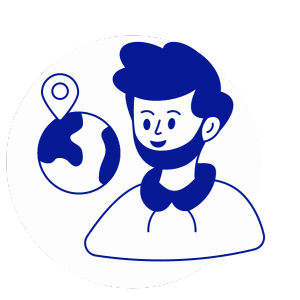
Discover Your User Locations
Retrieve geolocation data for FREE now!